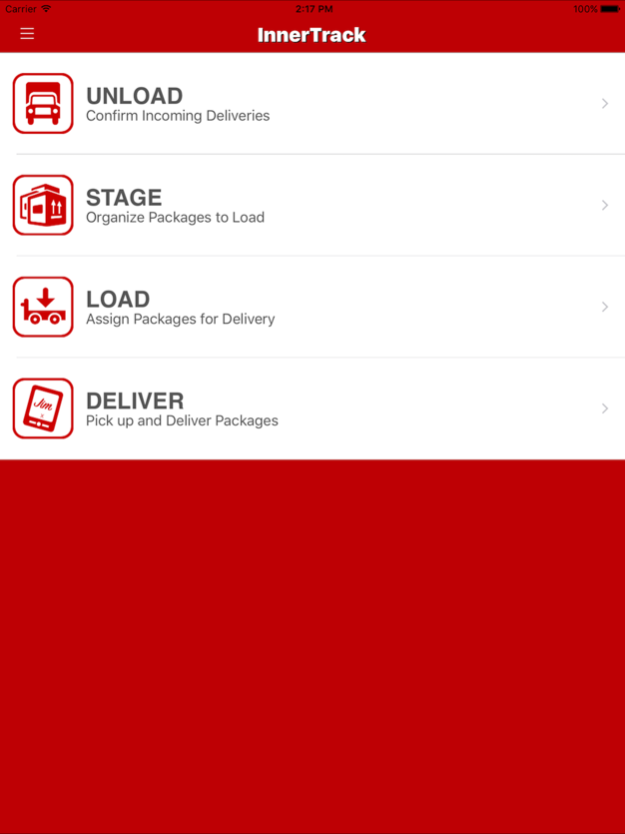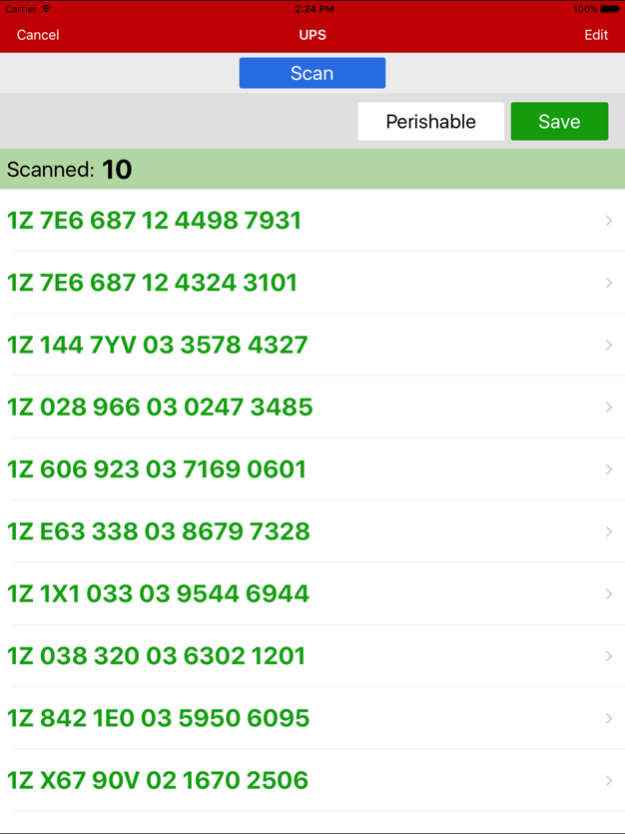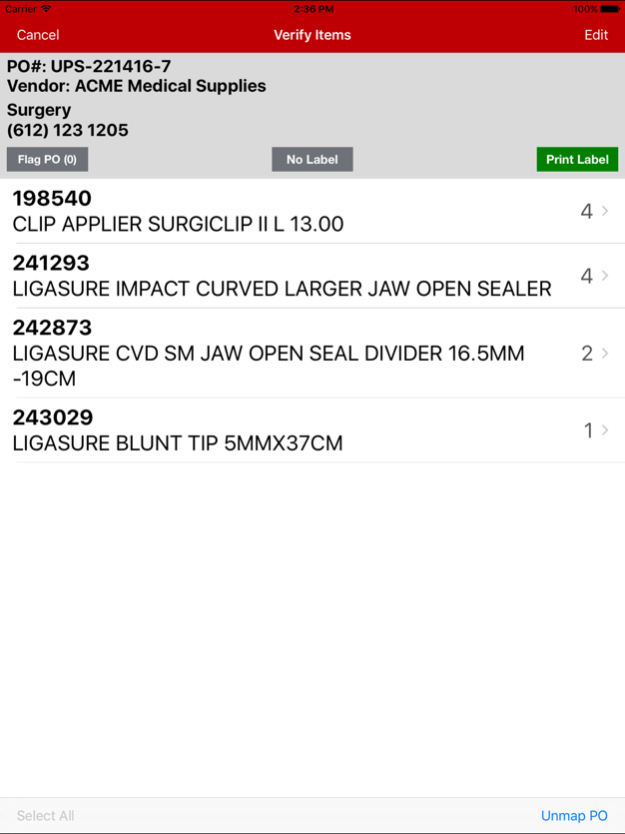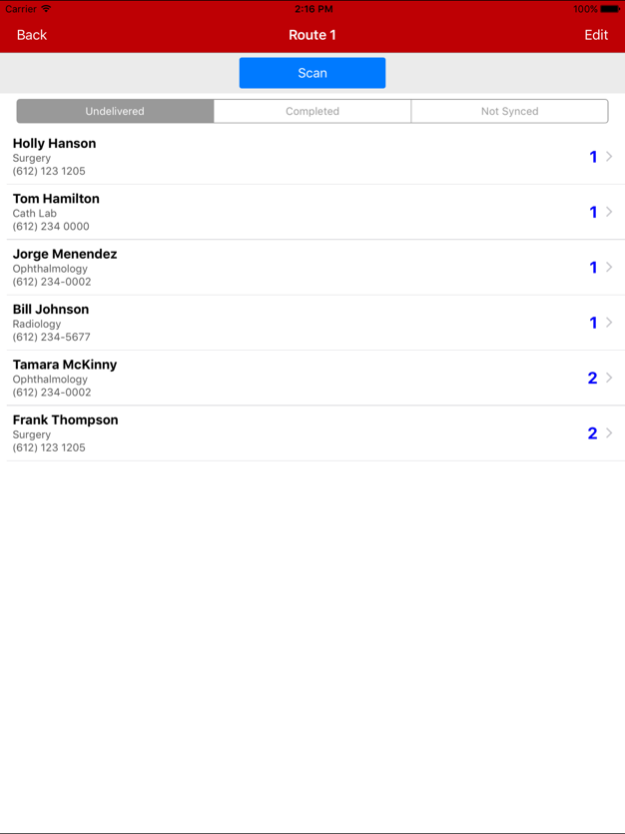InnerTrack 1.6.1
Continue to app
Free Version
Publisher Description
*Requires InnerTrack™ license available from Jump Technologies, Inc.
InnerTrack™ is a cloud-based application that enables users to receive incoming shipments, schedule pick-ups, track packages and create electronic proof-of-delivery records to manage supplies as they move within a hospital or healthcare system. InnerTrack efficiently manages the movement of packages - including boxes delivered to the receiving dock, patient specimens collected at outpatient labs or clinics, and all types of supplies - from point-to-point within the organization. InnerTrack automates manual processes, increases visibility and documents an electronic record for every transaction.
With InnerTrack, hospitals using their own couriers have tools to manage and track packages scheduled for point-to-point pick-up and delivery within the system. InnerTrack helps staff efficiently schedule pick-ups, plan routes, track couriers using iPhones with GPS tracking, and simultaneously provide drivers with real-time updates of pickups and deliveries. InnerTrack creates visibility to packages throughout the process and builds an end-to-end record, capturing electronic signatures right on the device as required.
InnerTrack with Receiving helps to manage incoming shipments from dock-to-destination. InnerTrack with Receiving integrates with major delivery carriers, including UPS and FedEx, so as packages are off-loaded from a delivery truck onto the hospital receiving dock, they are scanned into the system and matched to the corresponding purchase order. InnerTrack streamlines package receiving, staging, routing and delivery, making it faster and simpler and creating complete dock-to-destination visibility for every incoming package.
With InnerTrack, users can:
• Create locations and routes within the organization, either inside the hospital or among various care settings within the network, from which pick-ups and deliveries can be scheduled
• Fully track packages from dock-to-destination, routed anywhere within the organization
• Schedule pick-ups and transfers from location to location, even truck to truck
• Print labels to ensure accurate identification or destination is visible on packages
• Create an end-to-end electronic record, including signature if required for audit trail
• Gain full visibility to package status: received, awaiting pick-up, out for delivery, transferred, delivered
• Leverage reporting tools that improve visibility and system efficiency
InnerTrack can use background location mode to track a user's location. Continued use of GPS running in the background can dramatically decrease battery life.
Jan 27, 2021
Version 1.6.1
- Disable dark mode
About InnerTrack
InnerTrack is a free app for iOS published in the Office Suites & Tools list of apps, part of Business.
The company that develops InnerTrack is Jump Technologies Inc.. The latest version released by its developer is 1.6.1.
To install InnerTrack on your iOS device, just click the green Continue To App button above to start the installation process. The app is listed on our website since 2021-01-27 and was downloaded 6 times. We have already checked if the download link is safe, however for your own protection we recommend that you scan the downloaded app with your antivirus. Your antivirus may detect the InnerTrack as malware if the download link is broken.
How to install InnerTrack on your iOS device:
- Click on the Continue To App button on our website. This will redirect you to the App Store.
- Once the InnerTrack is shown in the iTunes listing of your iOS device, you can start its download and installation. Tap on the GET button to the right of the app to start downloading it.
- If you are not logged-in the iOS appstore app, you'll be prompted for your your Apple ID and/or password.
- After InnerTrack is downloaded, you'll see an INSTALL button to the right. Tap on it to start the actual installation of the iOS app.
- Once installation is finished you can tap on the OPEN button to start it. Its icon will also be added to your device home screen.